Network Android Digital Signage Player Hardware Only, High-Performance Kiosk Processor and 4K Media Player

DSP38L Android Player Hardware Only
- Max. 8K@60Hz Android PC
- CPU/RAM/Internal Storage/Android OS: RK3588 | 4GB+32GB / 8GB+64GB | Android OS 12
- HDMI 2.1 Output (8K@60Hz Output)
- (Dual) LAN & Built-in Wi-Fi 6 | Built-in 4G Optional
- External Control: RS232 x 1 | RS485 x 1 Optional
- 7/24hours | Wide working temperature -20 to 70 degrees Celsius
- Without CMS Software, need to run 3rd party CMS
- OS OPT.: Linux Buildroot, Debian 11, Ubuntu-20.04

DSP33L Android Player Hardware Only
- Max. 4K@30Hz Android PC
- CPU/RAM/Internal Storage/Android OS: RK3399 | 2GB+16GB / 4GB+32GB | Android OS 8.1
- HDMI 2.0 Output (4K@30Hz Output)
- LAN & Built-in Wi-Fi | Built-in 4G Optional
- External Control: RS232 x 1 | RS485 x 1 Optional
- 7/24hours | Wide working temperature -10 to 60 degrees Celsius
- Without CMS Software, need to run 3rd party CMS
- OS OPT.: Ubuntu 18.04, Debian 9, Buildroot+QT 2018.02

DSP35L Android Player Hardware Only
- Max. 4K@60Hz Android PC
- CPU/RAM/Internal Storage/Android OS: Rockchip RK3568 | 2GB+16GB/4GB+32GB | Android OS 11
- HDMI 2.0 Output
- LAN & Built-in Wi-Fi | Built-in 4G Optional
- External Control: RS232 x 1 | RS485 x 1 Optional
- 7/24hours | Wide working temperature -10 to 60 degrees Celsius
- Without CMS Software, need to run 3rd party CMS
- OS OPT.: Linux Buildroot, Debian 10, Ubuntu-18.04

DSP31L Android Player Hardware Only
- 1080P Android PC
- CPU/RAM/Internal Storage/Android OS: Rockchip RK3288 | 2GB | 16GB | Android OS 8.1
- HDMI 2.0 Output (1080p@60Hz Output)
- LAN & Built-in Wi-Fi | Built-in 4G Optional
- External Control: RS232 x 1 | RS485 x 1 Optional
- 7/24hours | Wide working temperature -10 to 60 degrees Celsius
- Without CMS Software, need to run 3rd party CMS
- OS OPT.: Ubuntu 18.04, Debian 9, Buildroot+QT 2018.02
Key Features

4K & FHD Output

Android Media Player

Wi-Fi Connection
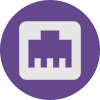
LAN Connection

Touch Support

24/7 Usage

Rugged Design

Eco Friendly Power Timer
Turn your TV into Cloud Based Digital Signage
Vivisign’s Android-based digital signage player device can support versatile 3rd party digital signage software including Novisign, Xibo, Nowsignage, Navori and so on…
ViviSign fanless and powerful Android digital signage media players provide a reliable digital signage solution for retail, hospitality, point-of-sale advertising and education environments. The network media player delivers reliable and stunning 1080P and 4K multimedia playback on large format displays and digital signage solutions.
Powerful Performance
With ARM-Cortex CPU and powerful GPU, the Android media player can decode 4K resolution video and Full HD 1080P resolution Videos. Integrated 16GB (32GB Optional) on-board memory, as well as dual USB and micro SD Card Slots, it can provide direct playback of high-definition content. With HDMI 2.0 output, the network signage media player allows to connect any LCD Monitor, TVs, LEDs, Projectors and ultra stretched LCDs to meet different digital signage applications.
Low Maintenance
The DSP series player is built to last and requires minimal maintenance. It’s durable, reliable, and can handle continuous operation without overheating or performance issues.
High-Performance Kiosk Processor and 4K Media Player
Featuring a consistently powerful quad-core processor that packs in high performance, excellent energy savings, and diligent watchdog monitoring. Whether the player is powering an interactive wayfinding kiosk or a gesture-sensitive retail kiosk, content is always displayed in the best possible light, day in, day out.
4K technology for an unforgettable user experience. NO LIMITS. NO COMPROMISE ON PERFORMANCE.
Robust Durability and Rapid Cooling
Kiosk players with plastic housing are vulnerable to overheating and breaking upon contact with hard surfaces. Vivisign’s aluminium housing however ensures rapid cooling and protection against blunt force to maintain uninterrupted operation in all kinds of demanding environments.
A Spectacular Visual and Interactive Experience
Unforgettable experiences bring back shoppers and visitors. The DSP Sereis kiosk player is the perfect processor for simplifying deployment of customized and remotely manageable kiosks. Retailers and merchandisers can integrate it with smart technology such sensors, cameras, buttons, and readers to deliver a unique user and brand experience.
FAQ
How to Select the Best Digital Signage Player for your business?
If you’re just getting started with digital signage, the first thing you’re going to need to do is invest in three key ingredients: a digital signage software solution, screens, and a media player for each display. But considering how rapidly digital signage tech is evolving, knowing how to discern which digital signage player hardware options on the market are best isn’t the easiest of tasks.
Case 1: If you already have your own CMS softare, just need to find a suitable digital signage player.
In this way, you’d better to check with your CMS software supplier about the digital signage media player hardware specification required, as well as the Android OS version, since different CMS softwares have different Android OS version for better performance. Vivisign provide free test of your CMS running on our digital signage media player hardware if required.
Case 2: If you want to find a complete digital signage system including digital signage player + CMS Software.
In this way,Vivisign will provide the suitable solution after considering your requirements including functionalities and budget. Based on the functionalities, vivisign will provide the best digital signage player and CMS to you in terms of quality and cost.
Resources
Vivisign can provide versatile digital signage players:
- 4K Digital Signage Player (UHD)
- Full HD Digital Signage Player
- Cost-effective Digital Signage Player
- Best Digital Signage Player
- Digital Signage Player with Free CMS Software
- Digital Signage Player Android
- Android Signage Player